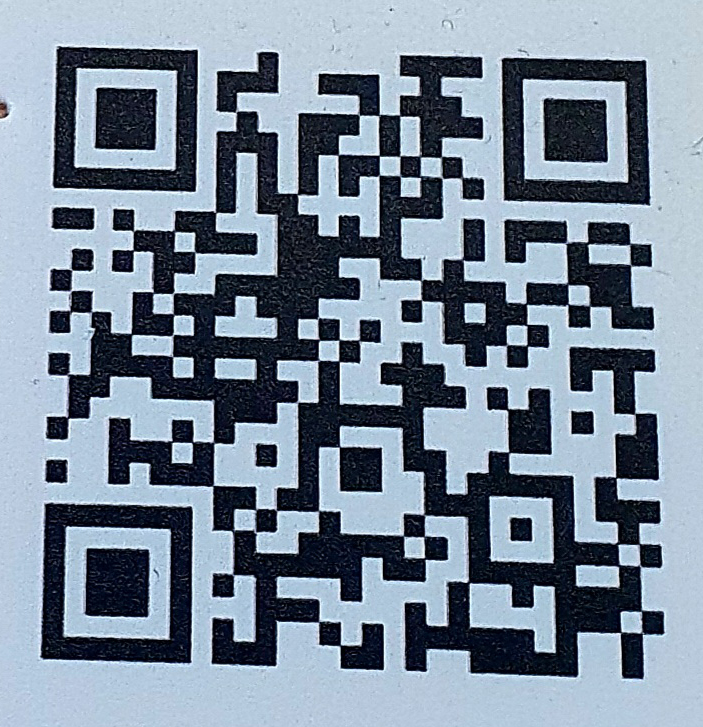We have a paperless parking payment system in the CBD, with 2 ways to pay for parking.
Our parking team use licence plate recognition to confirm your vehicle has a valid parking session in the area it’s parked.
In the pay-by-plate system, your license plate number is not associated with or cross-referenced to any other authorities’ database for vehicle registrations. Also no vehicle owner information is captured when you pay.
2 ways to pay for parking
Pay at the parking meter
Step-by-step on how to pay with either a card or coins. Or watch the video below
- Enter licence plate number - press OK
- Select payment type
If paying by card
it must be PayWave
Enter the time by arrow
Hold card on card reader when lights display.
If paying by coins
Insert coins for time required. - Press OK
You won’t receive a paper ticket - so there’s no ticket to display in your car dashboard.
Scan QR code on the meter - parkeasy
Scan the QR code on the parking meter, pay for parking using the free app. You can pay, top up and check time.