You can submit a building consent applications online for:
Other building consent application forms
If it's your first time using this online service
Here's some helpful information you should read first.
You will be asked to enter a registration code.
If you don't have a code, please contact customer service.
Helpful information for uploading your building consent application.
Pre-lodgement meeting
If your building project is for a complex addition, architecturally designed dwelling or it's commercial, we recommend you have a pre lodgement meeting with our staff. At the meeting we can confirm if the information prepared for the application is adequate and also guide you on areas where additional information will be required.
The meeting can include staff from building, resource consents, engineering and health teams, depending on the proposed project
What you need before you upload your application
What you need to know before you begin the online process:
Property location - know where the property is. If it's a property subdivision that's not fully complete, you must lodge your application under the parent parcel and provide details of the pending Lot and DP numbers.
Owners - have proof of legal ownership. The owner is listed on the Certificate of Title or on the rates valuation. We can provide a copy of the Certificate of Title on submission of the application, for an additional fee.
Plans - indicate the scale and the sheet size on each plan.
Master specifications - must be merged into one document in PDF format, and contain only project specific information.
Supporting documents - submit these in PDF format, maximum of 5 documents. Make sure the documents have OCR (Optical Character Recognition)
See the steps above - first time using the service and process from start to finish.
You can submit, share, manage and track your application at any time via the portal.
Submit the application
An agent or owner can lodge the application
- The application can be shared with other interested parties.
See the information on sharing your application. - The applicant's responsible for identifying which clauses of the building code the project complies with.
- The applicant pays the deposit online before the application is submitted.
- The applicant will receive an email and reference number confirming the application has been received.
Share your application
- Log in and choose the application you wish to share. Click on the 'Share' button.
- This will take you to the ‘User Permissions’ tab.
- Enter email address and your message.
- Add the permissions you wish to share and click send. Note, if you would like the person you're sharing the consent with to make the payment, make sure you have given permission to view, update and submit the consent.
- The person you invite will receive an email saying they have been invited to view this information.
- They follow the instructions in the email, and click the link and register.
- If the person you've shared the consent with needs to edit the consent or make payment. they need to click 'edit' button next to the status of the consent after opening it.
Uploading documents
- All plans, master specifications and supporting documents must be PDF format.
- Plans and master specifications must be uploaded as one document each. Supporting documents can have multiple files.
- Clearly indicate the scale and the sheet size on each plan.
- Upload files to the correct folder, the plans in the Plans upload box etc.
Supporting documents are to include:
Bracing calculations
H1 calculations
Truss design
Lintel/beam design
Engineering
Geotechnical report
Ensure all documents are bookmarked and have OCR applied. See tips to make the processing smooth below.
Note: It's the applicant's responsibility to make sure a copy of the building consent and approved plans are held on site at all times.
You can see all submitted applications under the My Account page of your online services account.
It will show the status of the consent at a glance.
You can duplicate any of the consents in this list.
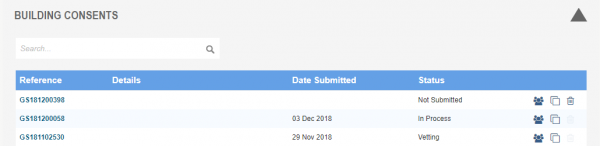
If your application is found to be incomplete, you'll receive an email advising this and the reasons for refusal. In this case, you'll need to submit a new application. You can either:
Duplicate the application and update as required. To duplicate click on the button on the right of the application;
Or complete a new application.
Tips to make the processing smooth
There's a few things you can do to make sure we can access the information we need quickly. If we can find it easily, it can reduce further requests for information.
Adding bookmarks to a document
Inserting bookmarks into PDF documents is an easy way to quickly find information.
In most PDF viewers, bookmarking options are under the View tab in the main menu. Scroll to the page you want, bookmark it, and give the bookmark a name.
Optical Character Recognition (OCR)
If we can easily find words within a document, we can process it more quickly. If a document has optical character recognition applied, we can get the computer to hunt for a word. This saves time when we’re searching for sections or phrases.
Most PDF creation software, CAD software and Word-to-PDF conversion tools have OCR built in. However, sometimes you may need to scan a document to add it to your plans. Scanned documents don’t usually have OCR, unless you’re using a specialised scanner.
To test whether your document has OCR already, try searching for a word in the document by pressing CTRL + F on your keyboard. A search box will pop up where you can type in a word. If your document scrolls down to a place where the word has been used, your document has OCR.
Some PDF software tools, including the latest versions of Adobe Acrobat, will allow you to enhance scanned documents with features like OCR. Adding OCR usually takes just a few minutes and saves lots of time.
We recommend high accuracy and a minimum of 300 dpi quality for scanned documents.