Exporting data or to change the page appearance
Click on the top of the table's slide bar on the right of the data, in the top right corner - 3 icons will appear. Click the 3 dots ... for more options.
You can export data.
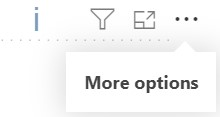
You can choose to see the graph data as a table. If you see a blue "i" like above, it means there is too much data for the graph to show all of it. If this happens, choose "Export data" (under more options) to download a data file which includes all data including what can't be displayed in the graph or table.
Beside the 3 dots is a "Focus mode" button, which enlarges the chart to fill the space.
