Gisborne District Council recreational waters data. You can select a site in the dropdown menu.
For more information on our popular swimming sites, including current warnings go to Can I swim here
Water quality non-detection results are shown on the graphs at the minimum detectable amount. For example, E.coli not detected means less than 1.6 CFU. This is shown as 1.6 CFU.
All times are NZDT, this means they are adjusted for daylight savings if it’s in place.
These pages have information collected by telemetry devices and council monitoring staff.
The technology we use allows you to see the data as soon as it's available to us.
Use an Edge, Firefox or Chrome browser to view these pages. They do not work on an Internet Explorer browser.
Multiple reports on the one webpage
Some pages have multiple reports. Choose the type from the buttons at the bottom of the report.
![]()
Dropdown menus for selection
Most of the webpages offer a dropdown menu to select the site. This selection will apply to all reports on the page.
Some pages offer a second dropdown menu to select the measurement.
![]()
Selecting sites on the map
![]() Click on the spot on the map to select that site. This selection only applies to the current report.
Click on the spot on the map to select that site. This selection only applies to the current report.
You can select more than one site by holding the Ctrl key while selecting on your additional choices. This works in the dropdown menu or on the map.
To see more information
Hover over a site on the map and you will see more information about the location.
Hover over a result on the map to obtain the result of that measurement.
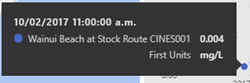
Changing the page appearance and exporting data
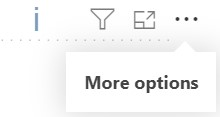
Hover over a chart, and in the top right corner there are 3 dots - for more options.
Here you can choose to see the graph data as a table. If you see a blue "i" like above, it means there is too much data for the graph to show all of it. If this happens, choose "Export data" (under more options) to download a data file which includes all data including what can't be displayed in the graph or table.
Beside the 3 dots is a "Focus mode" button, which enlarges the chart to fill the space.
More environmental monitoring maps and data
Rainfall
Hourly totals
River levels
River water levels and flows
River webcam
Waipaoa, Hikuwai and Waimata rivers
River level forecast
Hikuwai, Te Arai, Waiapu, Waimata and Waipaoa rivers
River low flows tool
Take status for active water take consent holders
Drought map
5 drought categories
Water situation report
Current and forecast rainfall, river flow data, groundwater data, drought status and a 3 month forecast
Soil temperature and moisture
Air quality
Particulate matter, relative humidity, air temperature, wind direction and speed
Weather stations
Air temperature, wind direction and speed, relative humidity
Freshwater ecology indexes
Macroinvertebrate, periphyton and deposited fine sediment
Swimming waters
Bacteria levels and water temperature
Rivers, streams and ground water quality
Time-series data
Groundwater levels
Measurements are in metres above sea level
Groundwater quality
A range of water quality parameters
Estuarine and freshwater quality
A range of water quality parameters
Coastal water quality
A range of water quality parameters